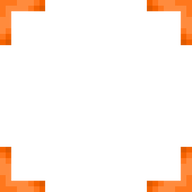Gem Cursor
| GEM CURSOR | |
| Information | |
| Appearance(s): | Diamond Mine Bejeweled |
|---|---|
The Gem Cursor is a control mechanic featured prominently in the Bejeweled series. It is a cursor that is used to select gems and to swap them with an adjacent gem. It is also used to highlight gems with versions of the game that feature keyboard and game controller setups.
Overview
Appearence
The Gem Cursor usually appears a cut-out square with four corners.
In the Flash version of Bejeweled, it is colored green, with lines rapidly flickering clockwise. In Bejeweled Deluxe, the cursor changes colors from yellow to red before resetting back to yellow.
In Bejeweled 2, the corners are rounded and give off a shining transparency effect, similar to a bubble. The cursor is also colored white.
In Bejeweled Blitz LIVE, the cursor is a round glowing square that has four corners, is colored orange and has four arrows pointing at the selected gem.
In Bejeweled Stars, the cursor is a round square with a glowing effect on the inside of the gem.
In Diamond Mine and Bejeweled 3, it is colored orange with gradients.
Gameplay
The Gem Cursor appears to signify a selected gem. When a Gem is selected, the Cursor appears on the gem. When a gem adjacent to the selected gem is selected, the two gems swap. Clicking on the gem deselects it (except in Bejeweled Stars). Clicking a non-adjacent gem will select said gem while un-selecting the previous gem (except in Diamond Mine, and Bejeweled, where the gem will deselect instead.). When playing with game controller or keyboard controls, the Gem Cursor is used to highlight the gem to select.
In Bejeweled Blitz LIVE and the console version of Bejeweled 3's "Blitz" control mode, the cursor is used to zero in onto a gem as the basis for a swap with the face buttons, analogous to the swap direction.
The cursor does not appear in Bejeweled Twist and Bejeweled Blitz LIVE's Twist game mode, where it is swapped out for the Gem Rotator.
Trivia
- The Gem Cursor's appearance in the Java version of Diamond Mine is re-used in Bejeweled 3.
Gallery
| ||||||||||||||||||||
- Mechanics
- Bejeweled Blitz
- Bejeweled Twist
- Bejeweled 2
- Bejeweled Stars
- Bejeweled 3
- Bejeweled (series)
- Bejeweled